Most items that are checked out may be requested once the original patron has had the item for two weeks. However, items that are checked out to Daytona Beach faculty or staff or any Worldwide patrons are not eligible to request. Daytona Beach faculty and staff check out materials for extended periods, and return dates for items checked out to Worldwide patrons vary widely because a timely return cannot be guaranteed. Therefore, those materials are not eligible to be requested.
If there is a question as to what items are eligible for a recall, please contact the Access Services Department at 386-226-6592 for clarification.
Fines for overdue recalled items accrue at $2.50 per item per day and cap at $50.00. Library privileges will be suspended for patrons with more than one overdue recalled item.
Placing a Request in EagleSearch
Requests are placed at the Borrow Desk in the library or through EagleSearch.
1. Enter the title or keywords of the needed item.
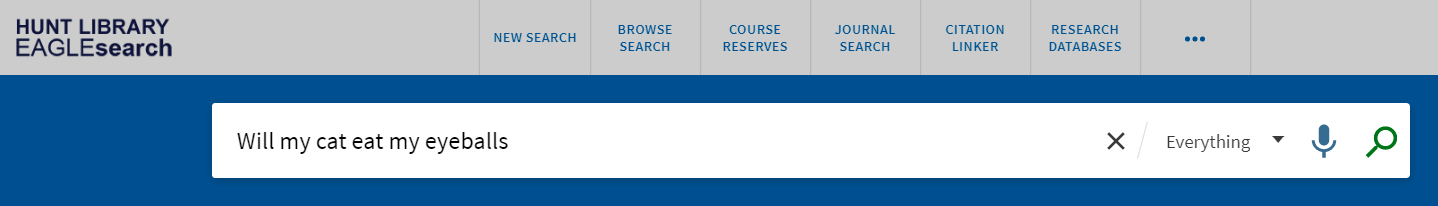
2. Select the item by clicking on the correct title from the list.
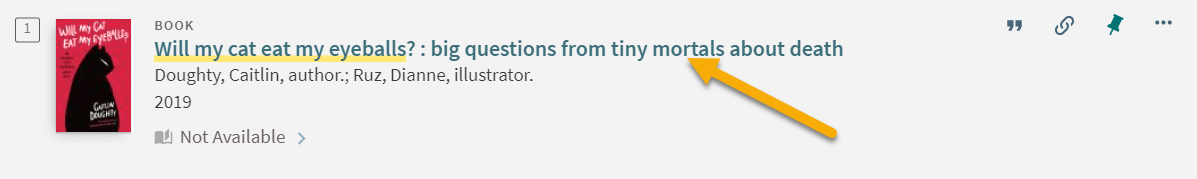
3. Sign in if you haven't already.
4. On the Item Details page, click on the Request link.
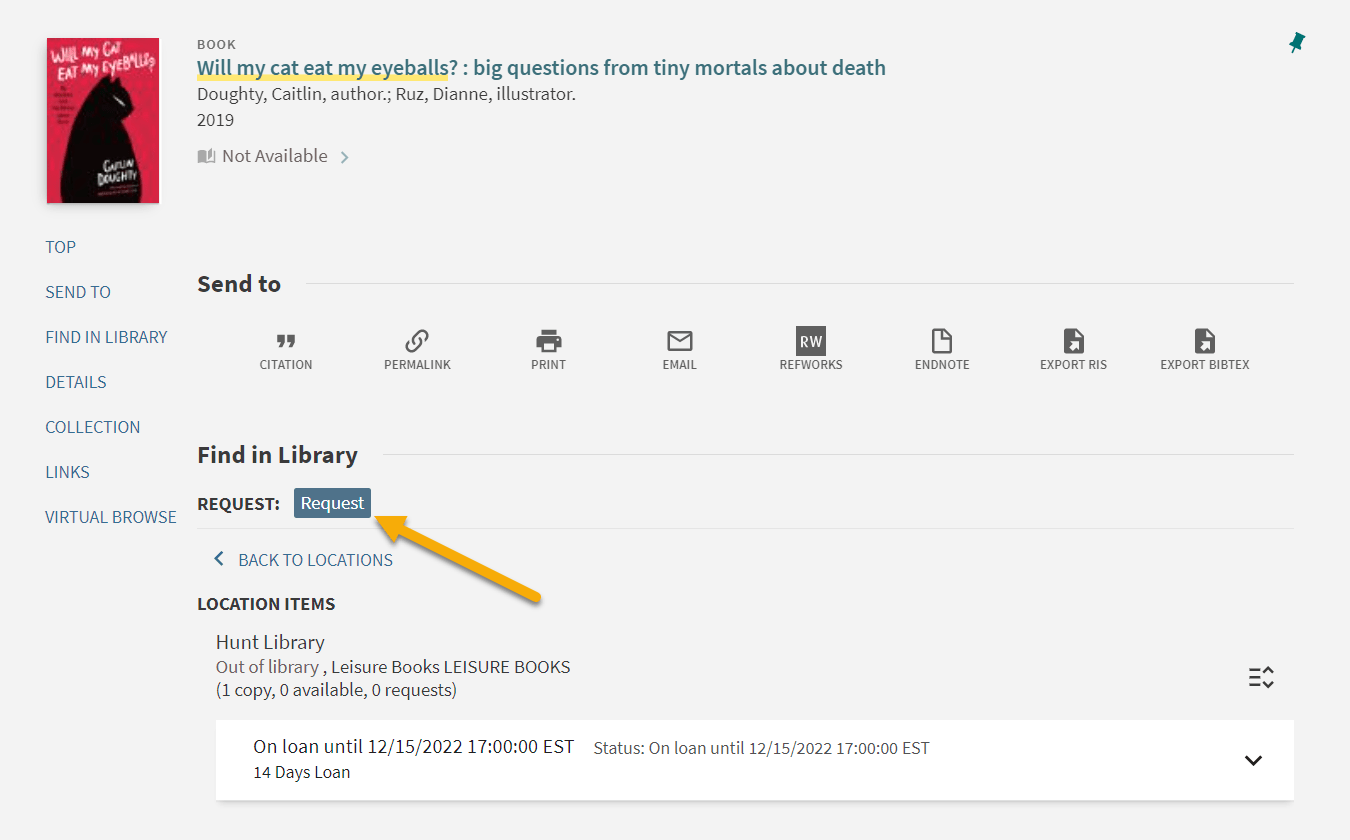
5. Fill in the pop-up Request form.
- Pickup Location = Select Hunt Library from the dropdown menu (Faculty and Staff may select “Work Address”)
- Terms of Use = Already populated
- Not needed after = Select date no longer needed after
- Comment = Add comment if needed
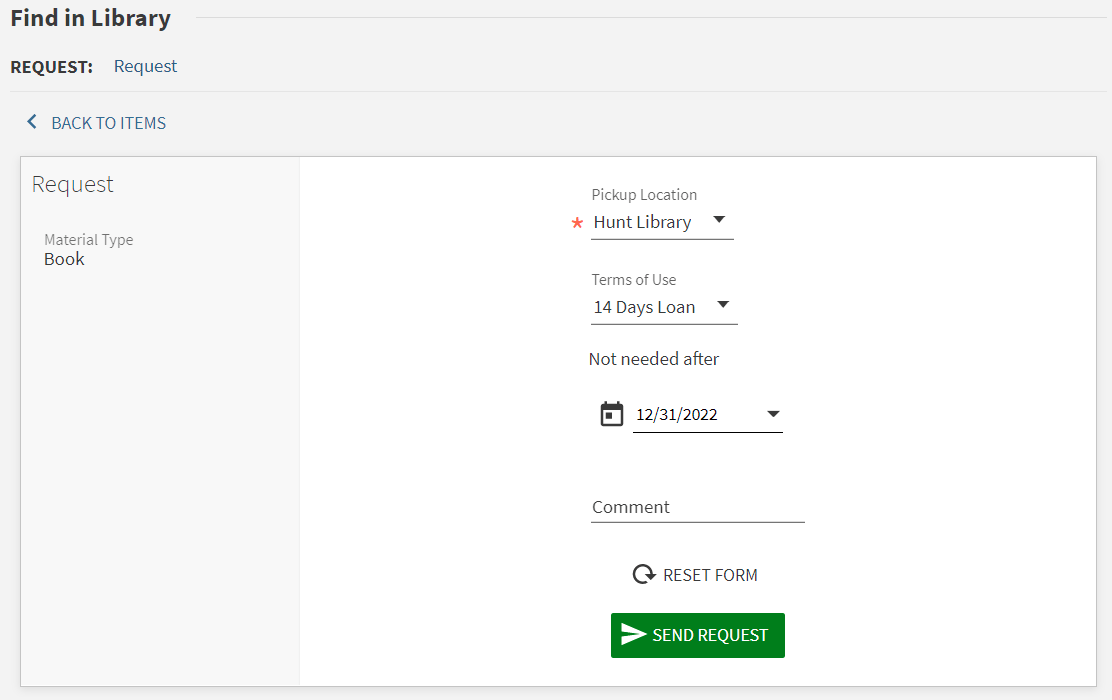
6. Click on the green Send Request button. If successful, a confirmation message will display.
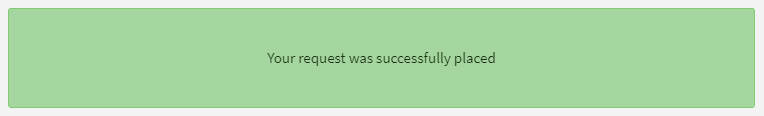
A recall notice will be emailed to the patron who has the eligible item, advising them to return the material on or before the due date indicated on the notice. An item available notice will be emailed to the requesting patron when the item is returned to the library and is available for pick-up. Available items will be held at the Borrow Desk for five days.
