The Access Services Department at the Hunt Library helps you manage your library materials, whether you need to check them out, renew them or return them. Access Services staff can also answer questions about your library account including what is checked out to you, when materials are due or what overdue fines are owed.
Daytona Beach Borrowing
My Library Account
My Library Account allows you to manage your library account in the following ways:
- Keep up with what materials you have checked out and when they are due
- Renew materials that are eligible for renewal
- See any fines and fees associated with your account
- See the status of any Requests you may have placed
To access your My Library Account:
- Log in to EagleSearch using your ERAU login.
- Click on the tab that has the information you need, an Overview, Loans (items you have checked out), Requests, Fines and Fees, Blocks and Messages, etc.
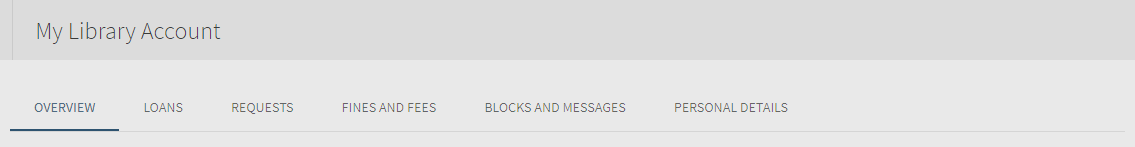
If you have any questions while using My Library Account, contact the Access Services staff by calling 386-226-6592 or emailing dbcirc@erau.edu.
Borrowing Library Materials (Daytona Beach)
The Access Services Department is located behind the Borrow Desk to the right upon entering the library.
The Access Services staff can assist you with all of the following:
- Checking library materials in and out
- Renewing library materials
- Answering questions about your library account
- Retrieving materials from the Reserve and Special Collections
- Locating items in the stacks
- Answering directional questions
- Lost and found items
- Referring patrons to appropriate library departments for further assistance
- Media Services
Our ERAU affiliated patrons (students, faculty and staff) may check out circulating items by presenting a valid EagleCard. For more information on how to obtain an EagleCard, visit the EagleCard website or contact the EagleCard center at 386-226-7578.
There is no limit on the number of circulating print items currently-enrolled students and active staff and faculty may check out. Media equipment and material from the video/DVD collection have varying loan periods depending on the item and the patron's status (student, staff, or faculty).
All patrons are responsible for any materials checked out on their cards and for any fines incurred. Lost or stolen cards should be reported at the EagleCard office immediately. Otherwise you will be held accountable for the unauthorized use of your EagleCard.
Please notify Access Services Staff of any changes to your contact information so we can keep our records current. Library notices relating to recalls, overdue materials, and your library account are sent to the email or physical address we have on file.
The Hunt Library bases our Confidentiality Policy on Florida Statute (s 257.261.F.S.0) as it pertains to patron confidentiality and privacy of patron records. Please see the library's Confidentiality Policy for more information.
View information about Loan Periods.
Renewing Circulating Print Library Materials
Circulating print materials may be renewed if there are no holds or requests placed on the item and if the loan has not exceeded the maximum number of renewals.
To renew materials, bring the materials and your EagleCard to the Borrow Desk or renew online. Items may be renewed by telephone at the discretion of the Access Services staff.
All materials checked out to students are subject to request by another patron after 14 days. The new due date generated by the request supersedes the original due date. Please return requested items by the new due date to avoid incurring overdue fines and suspension of library privileges. In the event of a request, a notice will be emailed or mailed to the address in your patron record.
Please note that items checked out to Faculty and Staff are due one year from the checkout date. Due to this extended loan period, items checked out to Faculty and Staff must be renewed at the library, not online.
Renewing an Item Online in My Library Account
To renew an item online, you will first need to access your library account.
1. In EagleSearch, click on the menu icon in the top-right corner of the page and click on My Library Account from the dropdown menu.
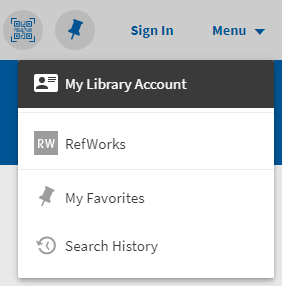
2. Sign in using your ERAU login.
Once logged in, the screen should show your personal information, including the books that are currently checked-out to you.
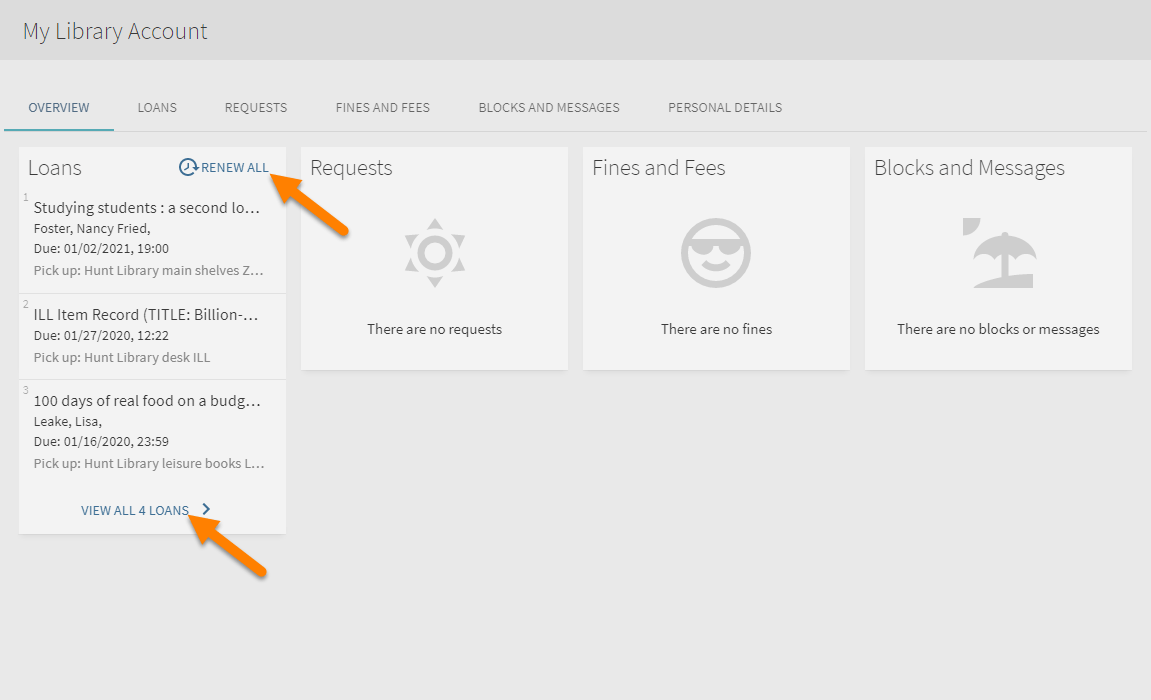
3. Click on the Renew All link at the top of the Loans list, or click on View All... Loans > to make a selection on which ones you want to renew.
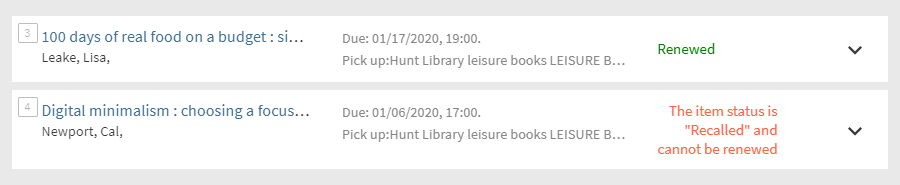
- If the item is not renewable, the book may have been requested by another patron or you may have reached the maximum renewals allowed. If the online renewal process is not successful, you are still responsible for returning the item on the due date.
- If the renewal was successful, you will see "Renewed" and the new due date listed next to the title of the item. It is your responsibility to verify the new due date for each item. As stated above, some items may not be renewed.
4. When finished, click on the Sign Out button from the menu at the top of the screen under your name.
If you have any problems or questions, please call the Access Services Department during library hours, at 386-226-6592, or email dbcirc@erau.edu.

Worldwide
![]() 386-226-7656 | 800-678-9428
386-226-7656 | 800-678-9428
library@erau.edu
Worldwide hours vary.
Current Worldwide Hours
Worldwide Borrowing
Worldwide students, faculty, and staff may borrow most print materials listed in EagleSearch. If you are unfamiliar with how to locate materials or are uncertain about which materials you need and require more in-depth assistance with your research, please email Ask a Librarian at library@erau.edu.
Each time you borrow materials from the library, you will need to provide us with the following information:
- Full Name
- Email Address
- Student ID Number
- Daytime Telephone Number
- Mailing Address (No PO Boxes)
Order books using our Book Request Form.
Hunt Library covers the cost of shipping books to Worldwide students, faculty and staff using the following shipping methods:
- United States Shipments
- Continental United States – UPS Ground Service
- Alaska and Hawaii – UPS 2nd Day Air Service
- International Shipments and Military APO/FPO Shipments
- United States Postal Service.
We strive to process your request within two business days of receipt, depending upon availability. If an item you request is not available, we will contact you immediately. Please let us know as soon as possible if you decide to cancel a request. See also Returning Books.
The loan period is 60 days.
Renewing an Item Online in My Library Account
Materials may be renewed for an additional 60 days if there are no holds or recalls placed on the items.
To renew an item online, you will first need to access your library account.
1. In EagleSearch, click on the menu icon in the top-right corner of the page and click on My Library Account from the dropdown menu.
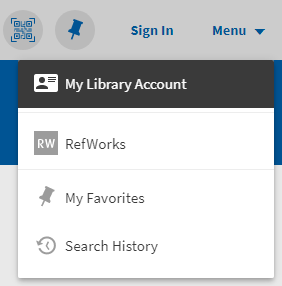
2. Sign in using your ERAU login.
Once logged in, the screen should show your personal information, including the books that are currently checked-out to you.
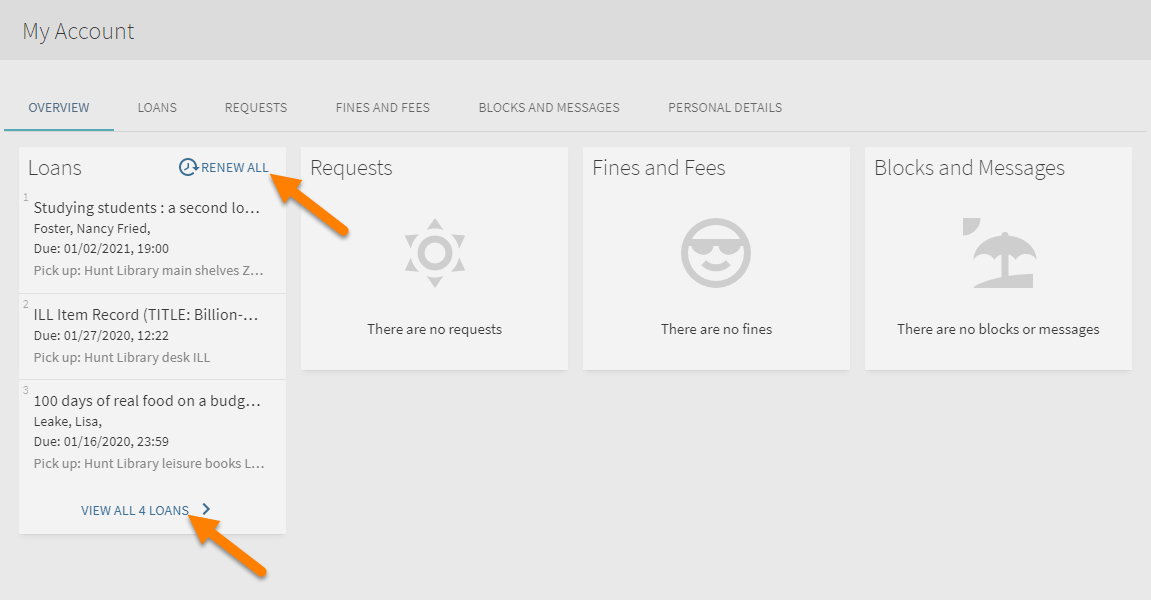
3. Click on the Renew All link at the top of the Loans list, or click on View All ... Loans > to make a selection on which ones you want to renew.
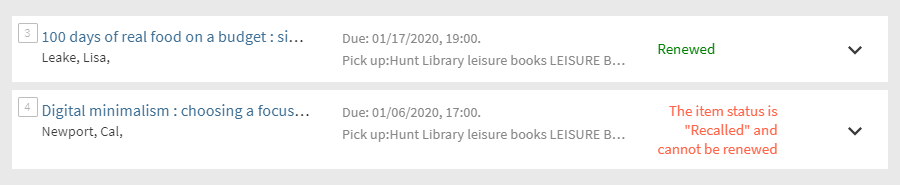
- If the item is not renewable, the book may have been requested by another patron or you may have reached the maximum renewals allowed. If the online renewal process is not successful, you are still responsible for returning the item on the due date.
- If the renewal was successful, you will see "Renewed" and the new due date listed next to the title of the item. It is your responsibility to verify the new due date for each item. As stated above, some items may not be renewed.
4. When finished, click on the Sign Out from the menu at the top of the screen under your name.
If you have any problems or questions, please call the Access Services Department during library hours, at 386-226-6592, or email dbcirc@erau.edu.
United States Shipments
For UPS shipments within the United States, a return shipping label will be included in the box. Please keep this label in for the return of the borrowed items. Also, please use the same box to return your book(s) and only package the book(s) sent to you in that box.
Boxes with UPS return labels may be placed in UPS drop boxes, given to UPS drivers, or left at Office Depot, Staples, or the UPS Store.
If you have lost or misplaced the UPS return label that came with your library book(s), please use the Library Book Returns form to request a new label (US shipping only).
International and Military APO/FPO Shipments
For books being returned from international locations, including overseas military locations, use the most convenient shipping method for you, keeping in mind that you are responsible for any items lost during return shipment (at this time, the library is unable to provide return labels for international shipments and military APO/FPO shipments sent using the postal service).
Important: All packages must be insured and traceable. If materials are lost in the mail, you are responsible for the replacement cost of the books.
Shipping Address
Embry-Riddle Aeronautical University
Hunt Library - Worldwide Library Services
1 Aerospace Blvd.
Daytona Beach FL 32114


 386-226-6592
386-226-6592